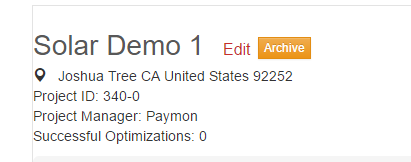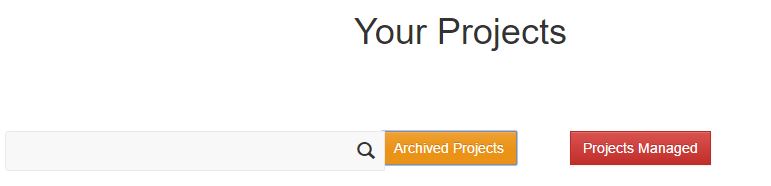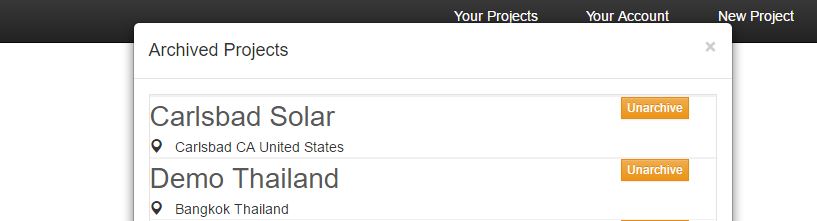To Archive a Project:
Step 1: Click Your Projects on the top Navigation Bar.
Step 2: Click Archive next to the name of the project you wish to archive.
To Unarchive a Project:
Step 1: Click Your Projects on the top Navigation Bar.
Step 2: Click Archived Projects on top of the Projects page.
Step 3: Click Unarchive next to the name of the project you wish to restore.